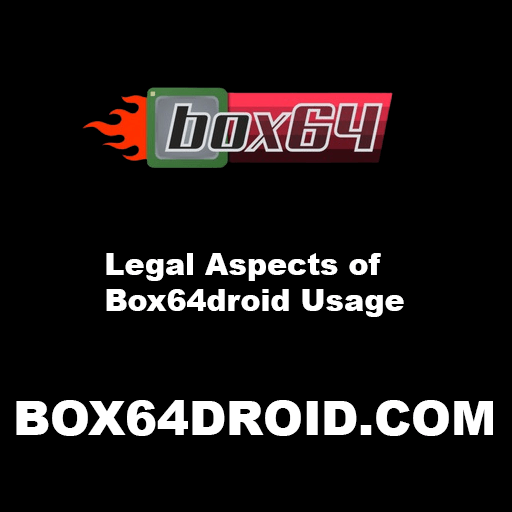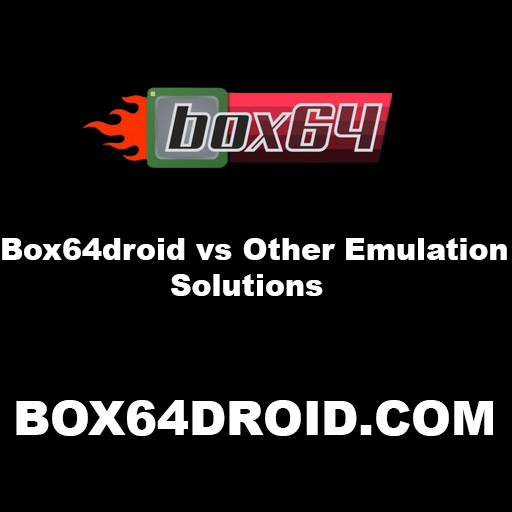Running Steam Games on Box64droid
Box64droid is a powerful emulation solution that allows you to run a wide range of software and games on Android devices. One of its notable applications is the ability to emulate Steam games on your mobile device, enabling you to enjoy your favorite PC games on the go. In this article, we’ll explore the steps to run Steam games on Box64droid and discuss the benefits and limitations of this approach.
How to Run Steam Games on Box64droid
- Install Box64droid: Start by installing Box64droid on your Android device from a trusted source.
- Acquire Steam Games: Ensure you have legally purchased and downloaded the Steam games you want to play on your PC.
- Install Steam: Download and install Steam for Windows on your PC if you haven’t already.
- Configure Steam Play: In Steam, navigate to Settings > Steam Play, and enable the “Enable Steam Play for all other titles” option.
- Add Non-Steam Games to Steam: Open Steam, go to the “Library” tab, and click “Add a game” at the bottom left. Choose “Add a Non-Steam Game” and add the game executable you want to play on Box64droid.
- Transfer Game Files: Transfer the game files (including the game’s executable and data) from your PC to your Android device.
- Launch Box64droid: Open Box64droid on your Android device and locate the game executable file you transferred.
- Run the Game: Tap on the game executable within Box64droid to launch it. Your Steam game should now start on your Android device.
Benefits of Running Steam Games on Box64droid
- Portability: Play your favorite Steam games anywhere on your Android device, making long commutes or travel more enjoyable.
- Touchscreen Controls: Box64droid offers touchscreen controls, making certain games more accessible on mobile devices.
- Resource Efficiency: Box64droid optimizes resource usage to ensure smooth gameplay on your Android device.
Limitations
- Performance: The performance of Steam games on Box64droid may vary depending on your Android device’s hardware capabilities.
- Compatibility: Not all Steam games are compatible with Box64droid. Compatibility issues may arise due to game-specific requirements.
- Control Scheme: Some games designed for keyboard and mouse input may have less intuitive controls on a touchscreen device.
In conclusion, Box64droid provides an exciting opportunity to extend your gaming experience by running Steam games on your Android device. While there are some limitations to consider, the ability to take your PC games with you on the go is undoubtedly a compelling prospect for gamers on the move. Just remember to respect copyright and licensing agreements when emulating and playing Steam games on non-native platforms.
Also Check:
- Box64droid vs Other Emulation Solutions
- Legal Aspects of Box64droid Usage
- Crossover Linux: Running Windows Apps on Linux with Ease
FAQs
Q. Can I play all my Steam games on Box64droid?
Ans. Compatibility varies. Some games may work perfectly, while others may have issues or not work at all due to hardware and software limitations.
Q. What are the system requirements for running Steam games on Box64droid?
Ans. The performance largely depends on your Android device’s hardware capabilities. Newer and more powerful devices tend to provide better performance.
Q. Do I need to repurchase my Steam games to play them on Box64droid?
Ans. No, you don’t need to repurchase your Steam games. You can use your existing Steam library, but you should ensure they are legally obtained.
Q. Can I use a game controller with Steam games on Box64droid?
Ans. Yes, you can use a game controller with Box64droid, which can enhance the gaming experience for many titles.
Q. Do I need a constant internet connection to play Steam games on Box64droid?
Ans. You typically don’t need a constant internet connection to play single-player games once they’re downloaded and set up on your Android device. However, some games may require an initial internet connection for authentication.
Q. Are there legal considerations when running Steam games on Box64droid?
Ans. Yes, you should ensure that you own the legal rights to play the Steam games you emulate on Box64droid. Emulating games without proper licenses can infringe on copyright laws.
Q. Is Box64droid available on iOS devices?
Ans. No, Box64droid is primarily designed for Android devices. iOS users may need to explore alternative emulation options.
Q. What can I do if a specific Steam game doesn’t work on Box64droid?
Ans. If a game doesn’t work, you can check online forums and communities for solutions or updates related to that specific game and its compatibility with Box64droid.
These FAQs should provide answers to common questions and help users better understand how to run Steam games on Box64droid and what to expect from the experience.