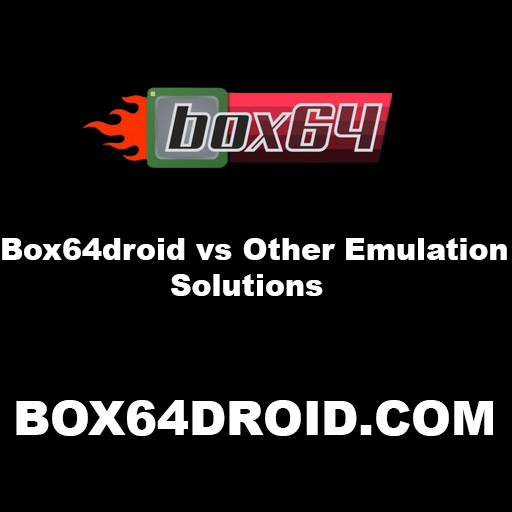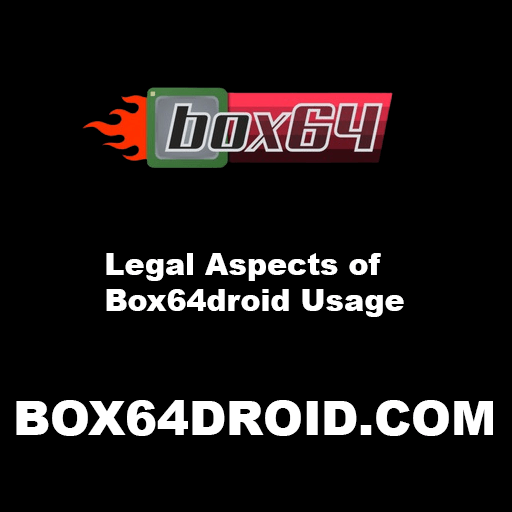Crossover Linux: Running Windows Apps on Linux with Ease
Crossover Linux is a powerful software solution designed to bridge the gap between Linux and Windows operating systems. It allows Linux users to run a wide range of Windows applications natively on their Linux machines, offering an elegant and efficient solution for those who rely on specific Windows software while using a Linux environment.
Key Features of Crossover Linux
- Seamless Compatibility: Crossover Linux provides a seamless way to run Windows software on Linux without the need for a virtual machine or Windows installation. This ensures that your Windows applications integrate well with your Linux desktop environment.
- Wine Compatibility: Crossover Linux is built on the Wine compatibility layer, which is an open-source project aimed at running Windows applications on Unix-like systems. Crossover Linux enhances Wine with additional features, optimizations, and support, making it easier for users to install and configure Windows applications.
- Extensive Software Support: Crossover Linux boasts an extensive compatibility database that lists thousands of Windows applications and their compatibility status. This resource helps users identify which applications are likely to work flawlessly and which may require some adjustments.
- CrossOver Software Installer: The CrossOver Software Installer is a user-friendly tool that simplifies the installation of Windows software on Linux. Users can select the desired application from a list, and CrossOver takes care of the installation process, including any necessary adjustments.
- Performance Enhancements: Crossover Linux offers performance enhancements over standard Wine installations, ensuring that Windows applications run smoothly and efficiently on Linux systems.
- Professional Support: Users who require dedicated support can opt for a paid version of Crossover Linux, which includes access to a responsive support team. This can be invaluable for businesses or individuals with mission-critical Windows applications.
Advantages of Using Crossover Linux
- Cost-Efficient: Crossover Linux eliminates the need to purchase a Windows license or set up a virtual machine, saving both time and money.
- Simplified Experience: It simplifies the often complex process of configuring and running Windows applications on Linux, making it accessible to users of varying technical expertise.
- Compatibility: Crossover Linux ensures a high level of compatibility, enabling Linux users to access a wide array of Windows software without limitations.
- Stability: Unlike some other methods of running Windows software on Linux, Crossover Linux aims to provide a stable and consistent experience.
Limitations and Considerations
- Not All Windows Apps are Supported: While Crossover Linux supports a vast range of Windows software, there may still be some applications that do not work as expected due to their complexity or unique requirements.
- Performance May Vary: The performance of Windows applications can vary based on your Linux distribution and hardware. Some resource-intensive software may not perform optimally.
In conclusion, Crossover Linux offers Linux users an elegant and user-friendly solution for running Windows applications within their preferred Linux environment. Whether you’re a business user or a Linux enthusiast, this software provides a bridge between two worlds, allowing you to enjoy the best of both Windows and Linux without the need for dual booting or virtualization.
Also Check:
- Box64droid vs Other Emulation Solutions
- Running Steam Games on Box64droid
- Legal Aspects of Box64droid Usage
FAQs
Q. What is Crossover Linux?
Ans. Crossover Linux is software that lets you run Windows apps on your Linux computer without needing Windows itself.
Q. How does Crossover Linux work?
Ans. It uses the Wine compatibility layer to make Windows apps compatible with Linux, simplifying the installation and usage process.
Q. Is Crossover Linux free?
Ans. Crossover Linux offers both free and paid versions. The paid version includes additional features and support.
Q. Which Windows applications are supported?
Ans. Crossover Linux has a compatibility database listing supported apps. Many popular Windows software are compatible.
Q. Does Crossover Linux affect system performance?
Ans. It aims to provide good performance, but resource-intensive Windows apps may impact system performance.
Q. Can I get professional support for Crossover Linux?
Ans. Yes, the paid version includes access to a support team for assistance with any issues.
Q. Are there any limitations to running Windows apps on Linux with Crossover?
Ans. Some complex or resource-intensive Windows apps may not work perfectly, but many applications run smoothly.